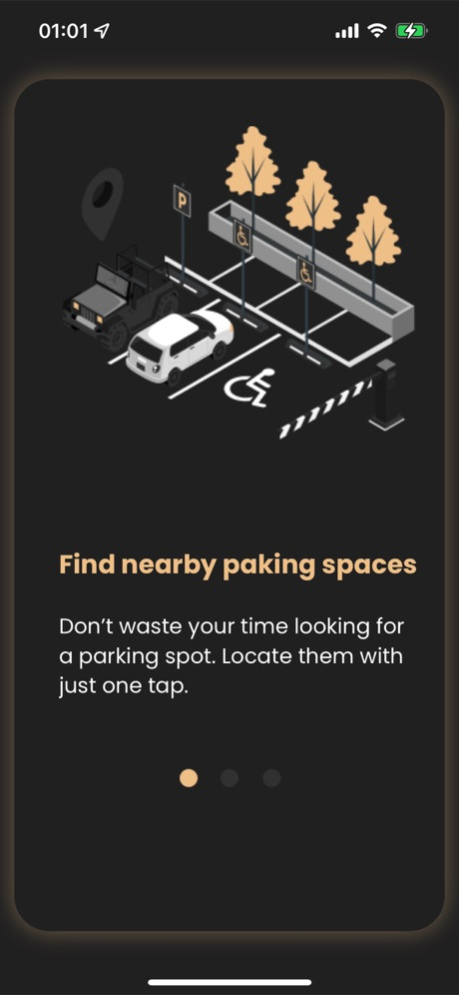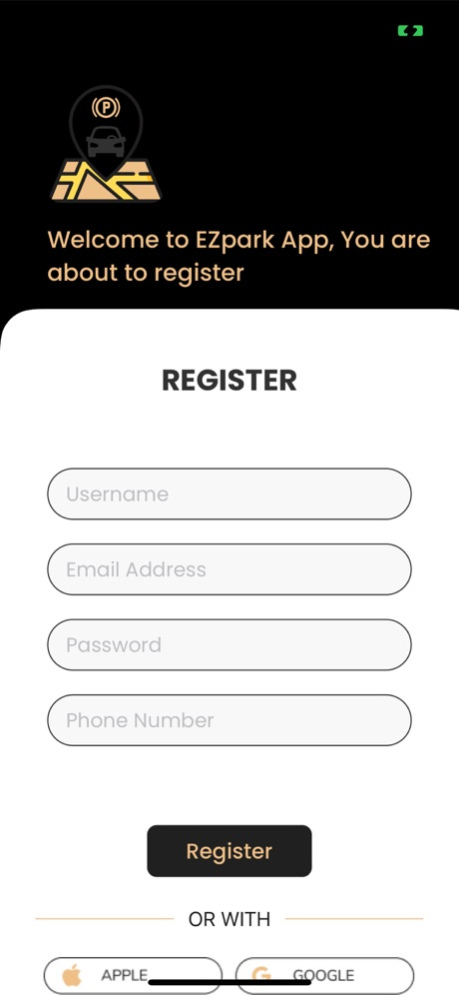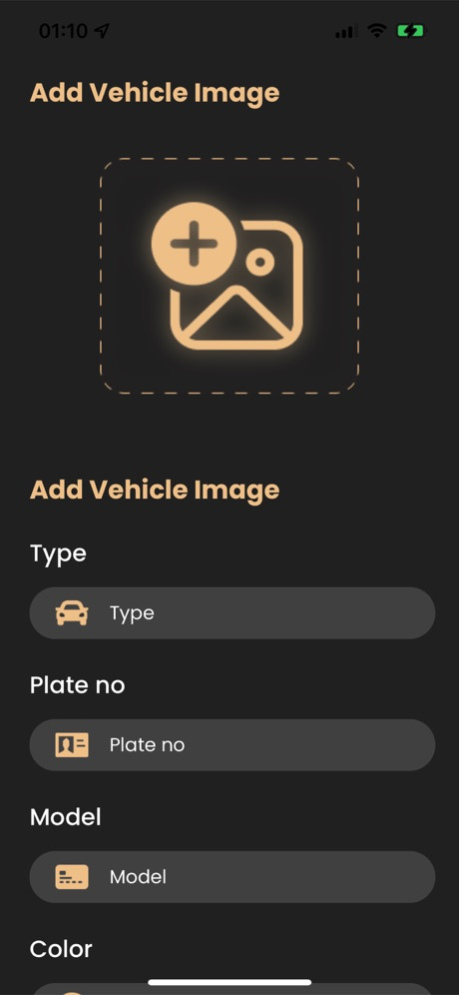EZPA 1.07
Continue to app
Free Version
Publisher Description
Make money while parking smarter and stress free with the EZPA app. EZPA helps you get everywhere easier by making it fast and convenient to find and reserve parking no matter where you are, with the help of people around you sharing information that they are leaving their parking space no matter if it’s street or garage parking. Wherever parking is a challenge, we got your back.
How does it work? It’s easy. Let the app run in the background, receive notification of someone leaving their parking spot near you, and park. Parking requester gets a stress free parking space and the parking space provider gets paid.
Signup and let app run in background.
Arrive to area.
Parking space provider: sends out notification to nearby users that they are leaving parking space.
Parking space receiver: receives notification of someone leaving their parking space near them.
Parking space receiver: accepts parking space availability notification and pays.
Parking space provider: waits for user to arrive to parking space to complete order or if don’t wait option was selected, space provider can leave without waiting for user.
Have a question or issue?
Email support at customer_support@ezpallc.com. Our customer support
agents are standing by ready to help 24/7.
Dec 7, 2022
Version 1.07
- Bug fixes and improvements
About EZPA
EZPA is a free app for iOS published in the Recreation list of apps, part of Home & Hobby.
The company that develops EZPA is EZPark LLC. The latest version released by its developer is 1.07.
To install EZPA on your iOS device, just click the green Continue To App button above to start the installation process. The app is listed on our website since 2022-12-07 and was downloaded 0 times. We have already checked if the download link is safe, however for your own protection we recommend that you scan the downloaded app with your antivirus. Your antivirus may detect the EZPA as malware if the download link is broken.
How to install EZPA on your iOS device:
- Click on the Continue To App button on our website. This will redirect you to the App Store.
- Once the EZPA is shown in the iTunes listing of your iOS device, you can start its download and installation. Tap on the GET button to the right of the app to start downloading it.
- If you are not logged-in the iOS appstore app, you'll be prompted for your your Apple ID and/or password.
- After EZPA is downloaded, you'll see an INSTALL button to the right. Tap on it to start the actual installation of the iOS app.
- Once installation is finished you can tap on the OPEN button to start it. Its icon will also be added to your device home screen.